#BitLocker Unlock
Explore tagged Tumblr posts
Text
How and where to find your BitLocker recovery key in Windows
How and where to find your BitLocker recovery key in Windows.
BitLocker Recovery Key A BitLocker Recovery Key is required to access a data disk encrypted with the Windows built-in encryption tool BitLocker. You can use the 48-digit password to access your disk drive. It is always a good idea to back up your BitLocker Recovery Key in case you lose it. This post will go through how to retrieve your BitLocker Recovery Key on a Windows 11/10 PC. BitLocker is…

View On WordPress
#Bitlocker#BitLocker Drive Encryption Administration Utilities#BitLocker Recovery Keys#BitLocker Status#BitLocker Unlock#Microsoft BitLocker Administration and Monitoring#Microsoft Windows#Windows#Windows 10#Windows 11
0 notes
Text
How to unlock bitlocker without password

#How to unlock bitlocker without password install#
#How to unlock bitlocker without password password#
#How to unlock bitlocker without password password#
Please type the correct password and click Unlock button to access this BitLocker encrypted drive. Just plug the Bitlocker encrypted drive on another PC and you will see a padlock on BitLocker encrypted volume.ĭoubel click the drive letter and a small pop-up appears at the upper right corner, asking you to enter password to unlock this drive. You can access any BitLocker encrypted drive on any Windows PC or laptop if you had the right password. How to Unlock BitLocker Encrypted Drive on Another PC Adopt one of the most secure encryption algorithms on earth and there is no way to break such a machanism up to now.Įasy to Use: You can easily set a BitLocker encrypted parition or USB within several mouse clicks. The only requirement is an activated copy of Windows OS. No extra download and no need to pay a single penny for such an useful function.
#How to unlock bitlocker without password install#
You don't need to download and install third-party tools in order to password protect individual partition/volume of internal hard disk or external USB connected drives. Benefits for Using BitLocker Encrypted DriveīitLocker encryption is one of the best features available in Windows OS. The BitLocker encrypted drive can be only accessible when the correct password is entered. That's why it is so popular for data encryption.Īnother benefit is that BitLocker uses advanced encryption algorithm (AES with 128-bit or 256-bit), making it impossible to decrypt the password and securing user data in safe place. And it is much more accessible on modern Windows PCs and laptops as an integrated part of Windows OS. Microsoft introduced BitLocker encryption feature since the release of Windows Vista and it becomes a native tool for encrypting internal partition and external drives (USB, hard drive or SSD). How to Unlock BitLocker Encrypted Drive on Another Mac Benefits for Using BitLocker Encrypted Drive

1 note
·
View note
Text
How to unlock bitlocker without password and recovery key
How to unlock bitlocker without password and recovery key
Are you locked out of Windows? Do you have no access to your encrypted drive? We can help you unlock and recover data from your Bitlocker encrypted drive. Here is the ultimate BitLocker encrypted drive without a password and recovery key. You will learn how to unlock BitLocker encrypted hard drive or SSD without a password and recovery key in windows 10. According to the report of Acsdata, in…
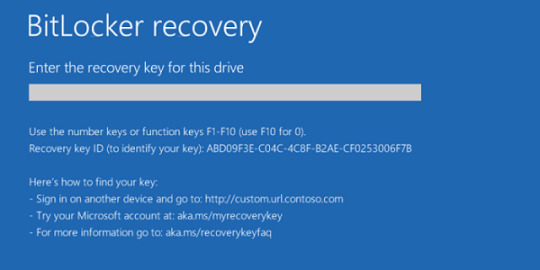
View On WordPress
#aka.ms/myrecoverykey#bitlocker download for windows 10#bitlocker download windows 10#bitlocker drive encryption#bitlocker drive encryption recovery key#bitlocker encrypted drive#bitlocker encryption#bitlocker enter the recovery key#bitlocker for windows 10#bitlocker get recovery key powershell#bitlocker recovery key#bitlocker recovery key bypass#bitlocker recovery key not working#bitlocker recovery key windows 10#bitlocker unlock without recovery key#bitlocker windows 10#bitlocker windows 10 download#bitlocker windows 10 recovery key#download bitlocker for windows 10#how to disable botlocker in windows 10#how to enable bitlocker in windows 10#how to find bitlocker recovery key#how to get bitlocker recovery key with key id#how to unlock botlocker#recovery key bitlocker#what is bitlocker#what is bitlocker windows 10#windows 10 bitlocker
0 notes
Link
Bitlocker recovery is a procedure of recovering the access of bitlocker during when it’s impossible to unlock it in a normal way. It is a default attribute of complete encryption that is drawn in order to provide protection & security to your data. This attributes utilizes the AES Encryption algorithms in CBC/XTS modes with 128 or 256 bit key.
#bitlocker recovery#bitlocker recovery key#bitlocker recovery key id#bitlocker recovery keys#what is bitlocker recovery#how to find bitlocker recovery key#what is bitlocker recovery key#how to unlock bitlocker without password and recovery key#why does my computer keep asking for bitlocker recovery
0 notes
Video
youtube
How to Use iSunshare BitLocker Genius for Windows to Manage BitLocker Pr...
#encrypt drive with bitlocker#decrypt bitlocker drive#change bitlocker password#lock bitlocker drive#unlock bitlocker drive
0 notes
Text
Thess vs Tech Updates
Good news and iffy news on the “trying to set up the work from home stuff” front.
Good news! I found my stupid Bitlocker password! I eventually thought to log onto our company’s IT helpdesk site and look through the closed tickets.
Also good news! Once I got that unlocked, and after a little bit of fanangling, I did the VPN thing no problem!
And now we get into the iffy part, because after that, I still need to access the company server. Which is where some of the instructions started getting unclear. See, the VPN instructions also gave me what I should be doing to connect to the work server, but it’s different servers per building. The example given on the paperwork gave a server address for the main building. I don’t work in the main building. The instructions said, “See list below” for server addresses. There was no “list below”.
Soooooooo back I went to the company IT helpdesk site. Flagged up the issue on the open ticket. Two things happened in fairly quick succession at that point. First was an email from the guy I’ve been dealing with, saying, “Okay, here’s the address you need to use; let me know if you have problems and I’ll walk you through it by phone”. The second was another IT guy going, “Okay, we’re starting a new ticket for this specific issue so we’re closing the current ticket”. Because apparently they’re really picky about one ticket per issue and they’d rather have five tickets for five separate niggles instead of one big ticket going, “Get this person set up with work from home” that incorporates all five niggles. I have no idea why.
But I have a server address, so that’s fine, right? Nope. Server address doesn’t work.
So I respond to the email (which was copied to Scruffman, so I copied him in the thing as well so he’d have an interim update) saying, “The address doesn’t work; I’m at home at the moment so please call my mobile and walk me through this”. No response a half-hour later, but I can be patient.
Thing is, I want this resolved today for a lot of reasons. First of all, it would be really nice to be able to just have this sorted and work from home as of this week. But also, Mum emailed me yesterday going, “How about dinner Thursday?” Which ... thanks, Mum, but could I get a little more lead time than that, or at least have things arranged for a Monday when I know I’m not going to have to be at work? As it is, Thursday’s problematic specifically because the Tube and Overground strikes set up for that day weren’t cancelled like the National Rail strikes for this week were, and my commute has been iffy enough as it is. Particularly given that Scruffman and I have basically agreed Thursdays as my one day per week to come in (though I’m going to try to renegotiate for this week at least, if everything works out today), this Thursday is going to be potentially bad. Anyway, I told her I’d let her know by the end of the day so I can at least get a time frame. Honestly, I wish she’d ask in a less specific way - like, “Let’s go to dinner - what day would be good for you?” instead of picking a day herself. A retired person has a rather different schedule than someone who a) isn’t and b) relies on unreliable public transport.
I would dearly love to go back to bed - I ran something of a fraught bit of combat last night and couldn’t sleep without copious wind-down time - but I am waiting for a phone call. Of course, I’m boned if said call doesn’t come by, say, half-three because Scruffman leaves the office at 4pm these days and if I don’t get things sorted before he leaves, there am I dealing with another week of commute. Eh, there’s still a few hours to go. Fingers crossed.
3 notes
·
View notes
Text
Recover Files From External Hard Drive Mac Free

Supports file recovery from Seagate HDD or external hard drive. Including data loss due to unintentional deletion, Seagate drive damaged, inaccessible, formatted, Diskpart, virus attack, and more. Fully compatible with macOS to recover deleted/lost files on Mac and Windows PC.
Disadvantages. Encrypt External Hard Drive on Windows 10. Using EFS to Password Protect Hard Drives (For Windows Home Edition) Encrypt Hard Drives on macOS (By Using FileVault) Put Password on External Hard Drive on Linux (By Enabling LVM) Encrypt Your Hard Drive Using a Third-Party Tool (KakaSoft) Conclusion.
There are many data recovery applications that can restore files from external hard drive for general users. Wondershare Data Recovery for Mac is one of the.
This can be used to recover data from your Mac hard drive. It can restore videos and pictures and works on both external and storage devices. It has the unique feature of being both effective and efficient.
When you install BestCrypt, you can select 'Simple Interface' as the default mode. If the program ever opens in 'Advanced Mode', click the 'Application' tab and select 'Switch to simple mode'. Plug in the removable drive you want to encrypt. Select your removable drive shown in BestCrypt. Click 'Encrypt'.
What is the best SSD for Mac?
Intel SSD 320 Series is the best SSD for Mac Book Pro or Mac Air SSD upgrade. This 320 Series Disc delivers sequential read speeds of up to 270 MB/s and sequential write speeds of up to 220 MB/s fair enough for moderate use with MacBook Pro SSD upgrade.
What is the best backup drive for Mac?
Best Portable Backup Drive: Seagate Backup Plus Portable Drive for Mac. The portable version of Seagate’s Backup Plus drive is also a bargain. It’s the most affordable portable drive we cover in either the 2 TB or 4 TB capacities. The drive is mounted in a sturdy metal case, and the 4 TB case is a little thicker than the 2 TB version.
How secure are flash drives?
You may secure your flash drive by doing one of two actions: (1) purchasing security software for your existing non-secure flash drive or (2) purchasing a secure flash drive. Unlike a non-secure flash drive, a secure flash drive offers built-in security capabilities, which range from password to fingerprint access.
What is hard disk encryption?
Hard Drive Encryption. Definition - What does Hard Drive Encryption mean? Hard drive encryption is a technology that employes sophisticated mathematical functions to convert data stored on a hard drive into a form that is not recognizable to unauthorized persons.
How to Encrypt External Hard Drive? Full Guide Here!
Click , then enter an administrator name and password. Click Turn On FileVault. If other users have accounts on your Mac, you might see a message that each user must type in their password before they will be able to unlock the disk. For each user, click the Enable User button and enter the user's password.
Encryption on Windows PC: Encrypting a file or drive on a Windows PC is simple. Follow the steps below to enable the option: Click on This PC. Right-Click on the drive that you want to encrypt. Click on Turn on BitLocker. Check the option ' Use a Password to Unlock the Drive.' Enter and verify your password. Click on Next.
Windows 10 has a disk encryption tool called Bitlocker, with which you can password protect external hard drives connected to your PC. Bitlocker is for Windows 10 Pro and Enterprise editions only. Connect external hard drive to PC. Next, from ‘This PC,’ right-click on that external hard drive and click on ‘turn on BitLocker.’
Most modern operating systems such as Windows, macOS, and Linux come with built-in tools for encrypting your external hard drives or USB peripherals. For instance, you can use BitLocker for Windows, FileVault for Mac, and LUKS (Linux Unified Key Setup-on-disk-format) for Linux to encrypt your USB drives.
Method 1: Using Finder. 1. Open the Finder window and locate your external drive on it. 2. Then, r ight click (control + click) on the drive icon and select “ Encrypt (drive name) ” from the drop-down menu. 3. A dialogue box will open asking for you to create a strong password and a hint.
How to Encrypt Data on External Drives
Right-Click or CTRL+Click the drive in the Finder sidebar to choose the encrypt option. Enter a password of your choice to encrypt the drive. The encryption process of the drive can take time, depending upon the data in the drive and the speed of the drive. Encrypting External Hard drive in windows.

In the sidebar, select the storage device you want to encrypt. Click the Erase button in the toolbar. Enter a name for the volume. Click the Scheme pop-up menu, then choose GUID Partition Map. Click the Format pop-up menu, then choose an encrypted file system format. Enter and verify a password, then click Choose.
Step 1) Use the internal Mac volume or connect the external storage drive you wish to encrypt. Step 2) Launch Finder, and from the left pane, secondary-click a drive or volume and select the Encrypt ‘Drive_Name’ option. Step 3) Set a password and hint as requested by macOS. Wait till the hard drive encrypts.
The concept of hard drive encryption is simple enough. The encryption process uses sophisticated mathematical functions to protect the data from anyone without the appropriate password or key. This provides an additional layer of security , preventing hackers from entering.
One way is to use encryption software that comes with Windows or Mac OS or is developed by third parties. Another way is to buy a USB flash drive with pre-installed encrypting hardware. The pros of encrypting your flash drive . There is no doubt that if you need to use a flash drive, encryption is one of the best ways to safeguard your data.
How to encrypt a flash drive for Windows and macOS
Once encrypted, it will be converted to Mac OS Extended (Journaled, Encrypted) file system. Here are the steps to encrypt external USB with FileVault: Step #1. Open Finder and select external USB from the list of drives on the left. Step #2. Right-click and select Encrypt & flashdrivename>. Step #3.
Plug your thumb drive or generic mass storage medium into your Mac. Open Finder. Right-click the thumb drive in the left sidebar. It’ll be under Locations. Click on Encrypt “ (Name of mass storage drive)”. If you don’t see this option, skip to the note below. Finder will now prompt you to enter a password and a hint.
I opened the file and an infinity symbol loading image opened and after a second or two, disappeared. The details in the exe's windows properties say it is original filename is LeafCollectorSetup.exe. I did a MalwareBytes scan and a Windows Defender quick scan after the fact, both came up negative.
Step 1: Use a Windows system and connect your USB. Step 2: Enter your USB password to unlock the BitLocker encryption. Step 3: Now copy all the files to the Windows system and name the file accordingly. Step 4: Now go to 'My Computer', right click on the drive and format it.
I'm trying to encrypt an external drive of mine using Apple's built in drive encryption tool into OS X through Finder. The drive is formatted as Mac OS Extended(Journaled) and I'm plugging the drive through USB 2.0. Also I'm running Mavericks with all the latest updates.
How to Encrypt an External Hard Drive? (Windows + MAC)
Then head to system preferences in the option. Step 2: In this option, select Security and Privacy as an option. Lastly, click on the File Vault tab. Step 3: Here you have to click the option of 'Turn on the File Vault'. Step 4: Enter a strong password to complete the process of encryption to encrypt mac hard drive.
You can encrypt your entire hard drive, encrypt an external drive, or just create an encrypted container for your most important files. It’s a better situation than Windows 10, where full disk encryption is only offered on some PCs , and partial encryption depends on third party tools.
<bump> I would suggest looking into true hardware encryption (e.g. Apricorn Aegis Secure Key). I would reformat the device or hard drive (if not formatted already) to exFAT, which will handle large files natively on the Mac and PC for read/write.
1 Answer1. There’s no option for stopping and reversing the encryption process. It doesn’t matter that it is an external drive, as it is still the same processs as is used when enabling FileVault on internal drives. Note that if you unmount/unplug the drive, encryption will be paused - but it resumes the next time it is plugged in.
3. Click ( Protect USB Drive) in ( Protect USB) to create a portable virtual disk in USB disk. 4. Select ( Create a new portable Silo in my USB Drive) and click ( Next ). 5. Set a password for the virtual disk and click ( Next ). 6. Choose a range of the disk size and click ( Next) to wait for the encryption finished.
How to Encrypt an External Hard Drive or USB Flash Drive
OS X users needing to run Windows need to use VMware Fusion or Parallels. If you are ready to encrypt your hard drive. Dual Booting Encrypted Windows AND Encrypted OS X Lately I’ve needed Windows to work on some projects, but my usual method of running a Windows VM inside OS X wasn’t cutting it performance-wise.
The external hard drive format is HFS+ and i have macdrive as well, but it won't mount ever since i encrypted in lion with disk utility and the other partition that isn't encrypted just mount fine.
Step 4: Choose the method to unlock the drive. Here the iSunshare BitLocker Genius offers you two methods to unlock the drive: the password and the recovery key file. Normally, the password option will be the first consideration. You just need to type the passwor for BitLocker hard drive and the drive is unlocked in minutes.
Choose System and Security. BitLocker Drive Encryption. Or just right click on the device and select Turn on BitLocker. Setup your password to encrypt the hard drive. Windows 10. Go to “Setting” app. Select “System” option. Go to “ About” pane. Select ‘ ’Bitlocker settings’ ’ to enable this feature.
2. Choose the drive you’d like to encrypt and then click Manage tab. 3. Click BitLocker. 4. Click “Turn on BitLocker”. Note: You can also click This PC, right-click the USB drive you want to encrypt, and select “Turn on BitLocker”. 5. Wait a few seconds for BitLocker to setup.
6 Ways To Read Mac-Formatted Drive On Windows: Free & Paid
The BIOS is a pre-Windows environment that allows you to control the hardware of your computer with specific settings. Setting a hard drive password would essentially lock the drive and it would not be able to boot into Windows unless you provide the key. The key would then be required every single time the computer is turned on or rebooted.
3. Open Up Disk Utility. Disk Utility is the software on your Mac that will format your external hard drive for Mac and PC. You can find Disk Utility by clicking on the Application folder. Application Folder in Dock. Then click on the Utilities folder inside the Application folder. Utilities In Application’s Folder.
When you format your external hard drive, it should be formatted for Mac OS Extended. If you are transferring data from an OS 10 system to an OS 9 computer, or trying to access the data through OS 9 (with a drive formatted through OS 10), you will need to have installed OS 9 driverswhen you erase the drive.
Windows 8.X and Windows 10, at least with BitLocker, break with tradition, and only require that the used space on the drive be encrypted. So with full data loaded hard drive, it takes much longer than empty one, and 4tb might take even longer than encryption time of four 1TB drives. Regards, D. Wu
The best way to look for an incorrectly formatted drive is to go to. Apple (in the top toolbar menu) > About This Mac > Storage. See if the external drive shows up here. For more information, go to the same menu option, then select System Report. Mac not formatted to display external drives on the desktop.
Data Recovery Mac Hard Drive
How To Encrypt an External Hard Drive
The simplest and securest way to encrypt a PDF file is by applying a professional file lock and encrypt tool. EaseUS LockMyFile is a lightweight and reliable file protection software that can hide, lock, protect, and encrypt files on local and external hard drives in Windows 11/10/8/7.
My Book Essential hard drive. Continuing with this compilation of the best external hard drives with encryption, we want to recommend the My Book Essential from WD. A model that has AES 256-bit hardware encryption built into the WD Security software, so you just have to turn it on, set the password and start storing information safely.
Connect the drive you want password protected. Select the drive in Disk Utility, and click on the “Erase” tab. Pull down the “Format” menu and choose “Mac OS Extended (Journaled, Encrypted)”. Click on “Erase”. At the next screen, set a password – do not lose this password or you will lose access to the drives data.
This is a great external hard drive for your Mac if you are concerned about keeping your data safe and secure. Western Digital My Passport Ultra features cloud storage and 256-AES encryption. 6.
The external hard drive is widely used around the world, and many people like use BitLocker Drive Encryption to encrypt their external hard drive on Windows in order to protect personal data from being stolen by others. The only way to access an encrypted external hard drive is to type correct password so as to decrypt the external hard drive.
Access encrypted external drive
3 years limited. Seagate Portable External Hard Drive for Mac (USB 3.0) Check Price. on Amazon. PROS. This HDD is very simple to use. It connects to a computer (both Mac and Windows) within a second via USB 3.0 at the maximal speed of 120 Mb/s. CONS. It is a bit noisy when running.
This high-speed SSD for Windows and Mac is capable of reading/writing at lightning speed. In addition to the improved design and robust features, SanDisk Extreme 500 comes with 128-bit AES encryption software that helps you protect all your files wherever you go. This external SSD hard drive comes with a durable case and compact design.
But base from what I have read on the problem, you might have to wipe the external hard drive clean again and then re do your Vera-crypt encryption. While your redoing the encryption, I would pick the ext format, ether ext or ext4 would work. This format tends to work more with Mac OS do to its nature.
4. Never print a backup key on paper and store it somewhere. If someone, even the police, can get access to that paper, they can decrypt your entire hard drive. Now let’s talk about actually enabling BitLocker. Open the Control Panel in Windows and click on BitLocker Drive Encryption.
Look for what you called the drive when you originally partitioned it. This will delete all data from this partition, which is the only way to unpartition a drive. For Windows 7 and Vista users: Right click the same partition and select 'Delete Partition' from the menu. You should now see the partition as unallocated space.
How to Encrypt a Hard Drive on Windows 10 (2021)
Microsoft introduced BitLocker encryption feature since the release of Windows Vista and it becomes a native tool for encrypting internal partition and external drives (USB, hard drive or SSD). And it is much more accessible on modern Windows PCs and laptops as an integrated part of Windows OS.
UkeySoft File Lock is a data security software that uses AES 256-bit military-grade encryption algorithm technology, it can help you password protect files/folders your USB flash drive, but also enables you hide files and folders on internal hard drive, flash drive, external USB drive, thumb drive, memory card, pen drive, and network drive.
Connect your external hard drive to PC and right-click on 'Start', select 'Search'. Step 2. Type: Command Prompt in the Search box and click Command Prompt to bring it up. Sign in with your administrator account and password if the system asks. Step 3. Type: E: and hit Enter. (Replace E: with the drive letter of your USB, pen drive.) Step 4.
G-Technology G-Drive Mobile 1TB. Best for Photographers. Price: $99.00. Get it now on Shopee. Compatible with both Mac and Window users, the G-Drive is one of the most in-demand hard drives in the market today Despite its price tag, most customers really like investing in this hard drive given its special features.
Using VeraCrypt, you have three different ways to encrypt your files. Using one of the options, you can encrypt an entire drive, which means, all the files within the drive will be encrypted. The second option will encrypt the system partition or drive. The third or the best option is to create a virtual drive and encrypt the same.

How to Encrypt, Decrypt Mac Hard Drive and Recover Files
Recover Files From External Hard Drive Mac Free Without
Seagate Backup Plus Hub 4 TB External HDD - USB 3.0 for Windows and Mac, 3 yr Data Recovery Services, Desktop Hard Drive with 2 USB Ports and 4 Month Adobe CC Photography (STEL4000300) 4.4 out of 5 stars 5,104
WD - My Passport for Mac 4TB External USB 3.0 Portable Hard Drive - Blue. User rating, 4.7 out of 5 stars with 255 reviews. (255) $109.99. Your price for this item is $ 109.99. $129.99. The previous price for this item was $ 129.99. WD - My Passport Ultra 1TB External USB 3.0 Portable Hard Drive - Silver.
WD My Book 12TB Desktop External Hard Drive for Windows/Mac/Laptop, USB 3.0 Black (WDBBGB0120HBK-NESN) ( 226) ( 1) Write a Review. See more ' wd my book '. In stock. Limit 100 per customer. Ships from United States. Capacity: 12TB. 3TB.
It can scan hard drives, SSDs, and removable media to recover deleted encrypted image files and folders on Mac and Windows systems. Regardless of the reason behind the photo loss, its advanced algorithms ensure you get back the encrypted pictures in their original form.
It measures 6.7x5.5x1.9 inches. For a USB 3.0 enclosure using a 3.5' HDD it reads and writes at about 165MB/s. The WD software is quite easy to use and allows for password protection to unlock the drive as well as scanning utilities to detect bad sectors. Overall, it's a solid product and works as advertised.
Recover Files From External Hard Drive Mac Free
How To Encrypt Your Hard Drive? (Ultimate 2021 Guide)
Recover Files From External Hard Drive Mac Free Trial

Ensure important data is safe with this black external desktop Seagate Backup Plus Hub 4TB hard drive. Desktop drive in black features 4TB storage capacity and PC and Mac compatibility. Uses USB 3.0 for ultra-fast data transfer and works with USB 2.0 ports on older machines. View all product Details & Specifications. $99.99.

1 note
·
View note
Text
How To Open Dmg Files On Ipad
When you download software from the Internet on your Mac, you may find that the software installation file is a DMG file. So, what is a DMG file? And how to open DMG files on your Mac? Let's find the answer from the following content now.
What's a DMG file?

The DMG file is a disk image file of macOS, which is just like the Windows ISO file in some way. It is treated by macOS as it were a physical disk and can contain the program installation file.
Way 1: Open DMG Files Directly
Double-click the DMG file in the place where stores it, such as Download folder, desktop, etc. Then a box written with 'opening-name.dmg' will be shown. When the DMG file is verified successfully, it will be opened automatically and you can access it now.
Tap Select the file name Organize. Open macOS DMG files on Windows. Extract any file from a DMG archive with just a few clicks! Passcodes Explore + extract data from iOS backups & devices Download iCloud photos & data Manage & backup your iPhone and iPad Work with DMG files on Windows Get data from BlackBerry backups. Open DMG Files with DMG Extractor. DMG extractor provides another choice for extracting DMG files. The free version works well, but it does have some limitations: You cannot extract files bigger than 4 GB; You cannot extract encrypted files; You can only extract 5 files at a time, which can be a pain if you need to extract an entire DMG file. Open Dmg File On Ipad This is the best method to download the MacOS High Sierra dmg file and I have shown you the two handy methods that you can easily download dmg file. So, I hope you understand everything and if our article was helpful for you then please give your feedback in the comment box.
Way 2: Open DMG Files with Disk Image Mounter
Step 1:Right-click the DMG file and then choose Disk Image Mounter option in the menu of Open With button.
Note: After clicking Mounter button, a small window will be popped out to tell you that the DMG file is opening.
App To Open Dmg Files On Ipad
Step 2: After the DMG file is mounted, its content will be displayed directly for you to use.
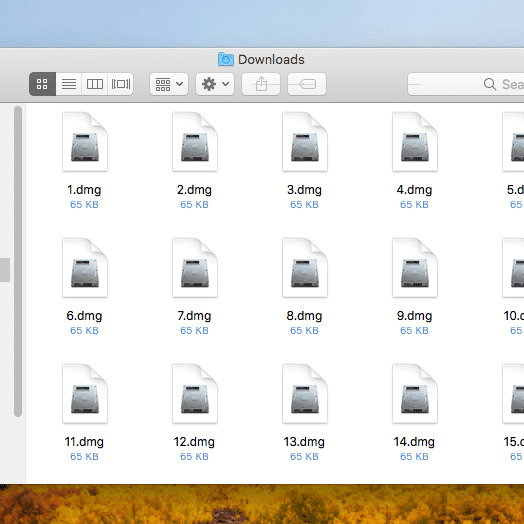
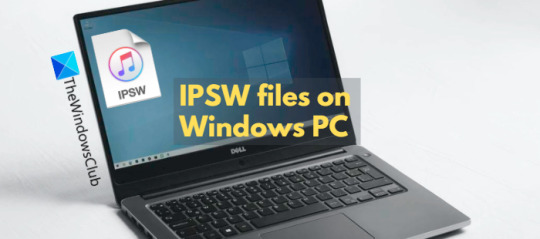
Way 3: Use a Tool to Open DMG Files
Step 1: Install iSunshare BitLocker Genius on your Mac.
Step 2: Launch BitLocker Genius. Then click Attach option in the interface.
Step 3: Select the DMG file and then tap Open button in the lower-right corner of the window.
Step 4: Now, you have opened the DMG file and can install your wanted software on Mac.
Tips: iSunshare BitLocker Genius also has BitLocker decryption feature, which can unlock a BitLocker USB drive with 3 simple steps: Obtain BitLocker Genius >Mount BitLocker drive by entering password or attaching recovery key >Open BitLocker drive successfully.
Related Articles:
It’s been a week since Apple introduced iOS 15 and iPadOS 15 at WWDC 2021, but we’re still discovering some new features that weren’t mentioned on stage or on Apple’s website. In addition to having widgets on the home screen and new multitasking shortcuts, iPadOS 15 enhances the Files app with a progress bar, NTFS support, and more.
Now when you’re copying a file in Apple’s Files app, there’s finally a progress bar to indicate the remaining time and how much data has already been copied. A progress indicator icon appears right next to the create new folder button, and users can cancel ongoing tasks from there.
This alone would be a great improvement for iPad users as previously there was no way to see the progress of such tasks in the Files app, but there’s even more.
If you plug an NTFS-formatted USB stick into the iPad, it can now be read by the Files app. It’s worth noting that this is only partial support, just like on the Mac, so you’ll only get the read-only mode without being able to add files to the USB storage. Still, much better than not even being able to see the files on an NTFS flash drive as in iPadOS 14.
For those who have a mouse or trackpad paired to the iPad, iPadOS 15 enables the selection of multiple files at once with the cursor, so you no longer have to select one file at a time in order to copy, move, or share them. Unfortunately, at least in beta 1, the Files app still lacks the ability to check folder sizes or open DMG files, which are features requested by many iPad users.
iPadOS 15 beta is currently available for developers, while a public beta release will be available in July. The update is expected to be officially released to the public this fall.
How Do I Open Dmg Files On Ipad Pro
H/T Steven Fjordstrom
Read also:

FTC: We use income earning auto affiliate links.More.
1 note
·
View note
Text
How to Encrypt a USB Drive on Windows 10?
USB flash drives are a great way to carry data, but they also require protection. Encrypting a portable USB flash drive is an excellent approach to keep critical data out of the wrong hands.
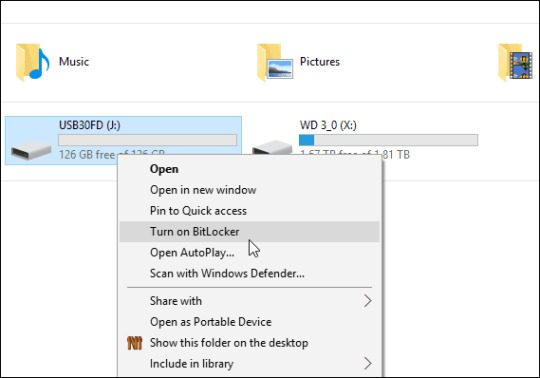
Encrypting your USB device is rather simple if you’re using Windows 10. Here’s a step-by-step instruction to assist you in the process of securing your USB drive.
Encrypting a USB Drive on Windows 10
If you’re running Windows 10 Pro, Enterprise, or Education, you may encrypt your flash drive with BitLocker To Go, Microsoft’s native disc encryption software. You can utilize a third-party disk encryption application if your device is running Windows 10 Home.
1. Encrypting a USB Drive on Windows 10 Using BitLocker To Go
BitLocker is a disk encryption software from Microsoft that comes pre-installed on several Windows editions, including Windows 10. To protect your data, it employs AES encryption technology with customizable key lengths of 128 or 256 bits. BitLocker To Go is an edition of BitLocker drive encryption for USB flash drives, SD cards, and external drives (HDD and SSD) that are formatted in the NTFS, FAT16, FAT32, or exFAT file systems.
To encrypt your USB device with BitLocker To Go, follow the steps below:
Connect the USB device that you want to encrypt to the computer.
Click Start and type Control Panel into the search box.
Select BitLocker Drive Encryption from the System and Security menu in the Control Panel.
Select your detachable drive under Removable data drives -BitLocker To Go on the BitLocker Drive Encryption window.
Next to the selected drive, click Turn on BitLocker.
Check the box next to To unlock the drive and create an encryption password, use a password and click next. [Make sure your password is strong]
Choose any one of the following options for saving the recovery key: Save on your Microsoft user account, save to a file, or print the recovery key on the next screen and click next.
Choose how much of your drive you wish to encrypt: you can encrypt just the used disc space or the full drive.
Choose between New encryption mode and Compatible encryption mode. Choose Compatible mode if you plan to use the drive with older versions of Windows. Otherwise, select New encryption mode and go to the next step.
Finally, choose to Start encrypting to begin the process of encrypting your drive.
The encryption procedure can take a long time, depending on how much data you have on your device and the encryption mode you choose.
Remove the drive from your computer once it has been encrypted.
2. Encrypting a USB Drive on Windows 10 with the help of VeraCrypt
If your computer runs Windows 10 Home, you’ll have to use third-party disc encryption software to encrypt your USB drive. There are several options available that provide strong, on-the-fly encryption in this area (OTFE). VeraCrypt, on the other hand, is the one we’ll be using in this guide.
Veracrypt is a freeware drive encryption program that runs on all major operating systems, including Windows. It’s simply a fork of TrueCrypt, an encryption program that stopped being developed in 2014. The software primarily employs the AES encryption technique, as well as a few cascaded algorithms such as AES-Twofish, AES-Twofish-Serpent, and others.
Below are the steps to encrypt your USB drive using VeraCrypt:Visit the VeraCrypt website to get the program for your Windows 10 computer.To install VeraCrypt, double-click on the.exe file to launch the installer and follow the on-screen instructions.Connect the USB disc you want to encrypt to the computer.Now, open VeraCrypt and select the Create Volume button.Select the radio button that says Encrypt a non-system partition/drive on the VeraCrypt Volume Creation Wizard and then click Next.Select your USB device on the next screen and click OK.Select a creation mode on the Volume Creation Mode screen. Choose to create an encrypted volume and format it if your drive is empty. Select Encrypt partition in place if none of the other options are available, and then hit next.Create a strong password for your drive on the next screen, then click Next.Move your cursor around randomly in the Collecting Random Data screen to make the encryption keys stronger.
Again, depending on how much data is saved on your USB device, the encryption process may take some time to finish. Remove the drive from your computer once it’s finished.
Protecting USB Drives With Encryption
Encrypting your USB drive makes it unreadable and protects it from illegal access. When you insert your encrypted drive into a PC, you’ll need its decryption password, which you set when it was encrypted, to decrypt it and gain access to its contents.
Since this password is so crucial, create a backup of the recovery keys for your encrypted USB device. You will be unable to decrypt the drive and retrieve its data if you do not supply the right password at the moment of decryption.
I am a tech writer based in the USA. I like to write about games, gadgets, and everything that interests me. I take digital security very seriously and encourage readers for the same by reviewing different antiviruses and elaborating on their installation process, such as
Norton.com/setup
.Source: How to Encrypt a USB Drive on Windows 10?
1 note
·
View note
Text
Download Microsoft Windows 10 Pro
We offer Windows 10 pro with the best experience for starting fast with password-free sign-in that gives you the fastest, most secure way to unlock your Windows devices
Our Windows 10 delivers comprehensive protection – including antivirus, firewall, internet protections, and more. BitLocker data encryption and protection for keeping your information safe. For more information visit our website -https://digitshopers.com/
1 note
·
View note
Text
How to cypher your arduous drives in Windows ten, keeping knowledge safe and secure

Bit Locker is be wont to secure each internal and external hard-drives. It doesn’t solely perform once sign language in to Windows, it may also confirm if a security threat is gift throughout the boot up method, therefore you’re absolutely lined.
Step 1: to line up BitLocker Drive coding, hit Start, kind BitLocker, then click Manage BitLocker Step 2: choose the drive that you just wish to cypher, and click on activate BitLocker Step 3: choose however you wish to unlock the drive, either by parole or by smartcard Step 4: opt for wherever you wish to save lots of the recovery key just in case you forget your parole Step 5: opt for whether or not you wish to cypher the whole drive, or solely the used house. this can confirm how briskly your drive works once encrypted.
Once you click begin encrypting, Windows can work on securing your drive.
Once complete, solely those with the parole are going to be able to access the drive. once plugging the drive into another pc, say in school or work, Windows can fire its parole before unlocking it. You’ll be happy to understand that it’s not restricted to Windows ten, a parole can still be needed even on older computers chemical analysis back to Windows XP!
youtube
3 notes
·
View notes
Text
Key Pieces of Bitlocker
At a while, you can want to switch off the encryption on your external encrypted drive. Briefly, encryption is fundamentally the procedure for making any data unreadable by anyone without proper authorization. After the encryption is done, you may see the status which indicates that BitLocker is on for drive C. The genuine encryption of the drive will be dependent on how large it is and the number of files are on it. There are a number of ways to run BitLocker Drive Encryption. It is a pretty advanced and useful feature of Windows and with the latest Windows 10, it's better than ever. After that, it will be turned off on the specific drive and the data is not protected by Bitlocker any more.
It is possible to get rid of a password only once you configure a new procedure of authentication. You will have to use a password you will provide when the system boots. The only issue is that you need to have a password to unlock the system that was specified when encrypt. The password shouldn't be our issue. Moreover, you must make certain you are utilizing a strong password and preferably multi-factor authentication. For passwords you have to create yourself, I prefer the DiceWare method to create strong passwords that are rather easy to remember and difficult to guess. For the reason, you wish to decide on a strong password for the account on your computer.
Your drive is going to be unlocked for as long as it's connected to your computer, but at some point, you might reboot, or will need to eject it. It is imperative to mention that if you wish to eject the USB drive, you want to click the Eject button in the computer software. Note, it is going to take a while particularly if it's a massive drive. If you wish to decrypt your hard disk, all you have to do is turn off BitLocker. So before you begin to encrypt the hard disk, you must do some particular TPM operations, which we are going to discuss in detail a bit later. With BitLocker, you make a digital hard disk, and encrypt it.
You are able to select several various ways of unlocking the drive. Then decide how you want to back up your recovery key, and last, choose how you want the drive encrypted. If you don't have either of them, it's necessary for you to erase the drive at the price of your experiment data. It's possible to also encrypt different drives than only the system drive. The operating system drive should not be encrypted with Symantec PGP or some other drive encryption technology.
The Unexpected Truth About Bitlocker
When the encryption procedure completes you'll be notified by means of a window. Depending on the size of the hard drive and the amount of data, it can take a long time so be patient. It will repartition the disk as necessary. When you discover that the encryption procedure is finished, the drive level should read BitLocker on. In addition, the procedure for establishing a personal VPN is a tiny complex.

When it's already being used, select the second option Encrypt entire drive. Being on the Internet you may take advantage of the absolute most up-to-date troubleshooters from the Windows on-line Troubleshooting Service. After encryption, nobody is going to gain access to such files till they sign in with your account. Read about the techniques you can utilize to restore access to a disk encrypted with BitLocker, and the way to restore data via an encrypted disk which you may no longer access. Also, if somebody else gains access to your passphrase or key, they will finally have the capacity to decrypt your filesso be certain to store it in a secure spot. Please note that anybody may use the recovery key to access the drive, even in case they do not know the password entered in the prior step, so please don't disclose it to others. To disable eDrive, you require physical accessibility to the drive so you may use the PSID printed on the label.
All About Bitlocker
On way it is possible to safeguard your data is by employing encryption. If you're interested in securing your data on your desktop computer or cellular devices, BitLocker is a wonderful option. DRA keys are used if you should get data off an encrypted drive and there's no wise cart readily available to decrypt. As an example, it refuses to encrypt data if you're using a weak password. The only means to guard your data completely is by utilizing encryption. In case the BitLocker metadata data on the drive is now corrupt, you must have the ability to supply a backup key package along with the recovery password or recovery key. It's now feasible to defeat the Windows Bitlocker with merely a very simple trick.
youtube
1 note
·
View note
Text
The Most Popular Enable Bitlocker
If your PC doesn't have TPM, then console indicates that Compatible may not be found (see screenshot). Then you will have to manually restart your PC. When you restart your PC, you might observe a warning your system was changed. You're able to keep working on your computer during the encryption phase, but things could be running a bit more slowly than normal. If you've got an older PC with a couple more miles on the difficult drive, you should decide to encrypt the whole drive.
If you're using Windows 10, you will observe an extra screen allowing you to pick an encryption procedure. Windows 10 has an extra feature named Device Encryption. Following that, your computer should reboot and when you log in again you'll observe the BitLocker window. Windows 10 gives you the ability to allow a Night Light mode (previously referred to as Blue Light) to decrease eye strain. After the window is shaken again, all of them are restored, very similar to desktop preview. Windows 7 also uses the TRIM command. You'll be presented a dialog window to enter new information regarding the image. Want to Know More About Enable Bitlocker Windows 7?
The bitlocker tool demands a reboot after producing the partition anyway. The Repair-bde command-line tool is designed for use once the operating system doesn't start or when you can't begin the BitLocker Recovery Console. There are several full disc encryption software to encrypt your drive or you may use inbuilt Windows option called Bitlocker. In the event your computer doesn't have a Trusted Platform Module (TPM) or the TPM isn't supported, you are going to get a warning. You'll be prompted to restart your computer to begin the encryption procedure. Some computers, particularly on the consumer line, don't have them. It is possible to get rid of a password only once you configure a new procedure of authentication. For instance, the user can enter a PIN or offer a USB drive that has a key. Please note that anybody may use the recovery key to access the drive, even in case they do not know the password entered in the prior step, so please don't disclose it to others.
Sensible option in my opinion and if you wish to finish the encryption quickly, go with first choice. BitLocker drive encryption is a somewhat advanced and useful quality of Windows and with the most current Windows 10, it's far better than ever. When the BitLocker drive encryption is done, you will observe the BitLocker On. Two factor authentication takes the basic passwords or simple to guess passwords from the equation so they are no longer a risk. Encryption is increasingly essential as organizations decide to guard their sensitive data. Briefly, it is basically the process of making any type of data unreadable by anyone without proper authorization. There is an additional way to Enable whole disk encryption on Windows 10.

You will have to copy or write the files to a partition readily available to the neighborhood device so as to modify them. It is possible to save a number of keys of different kinds into a single file. After the VHD file is made, it is going to want to get initialized. Employing BitLocker-encrypted VHD files is one particular possibility.
Placing the enable command at the beginning will significantly boost the deployment time. When there is a simpler way please allow me to know. There's no need to decrypt the entire drive simply to access the files. When it's already being used, select the second option Encrypt entire drive.
There's a choice to save your data when it get steals or you're giving it to someone for quite a while. There's an alternative though and you don't need to have a TPM to enjoy BitLocker in Windows. Additional options are also supplied for the login UI, for example, ability to customize the look of interface lighting and shadows. After you click Applysome additional options should appear. Web-based remote help alternatives are available.
When the initialization procedure is finished, BitLocker To Go will ask you to establish a password which you will utilize to unlock the drive, as shown in Figure C. The procedure is nondestructive, and therefore you don't need to be worried about any data that's already on the drive. The encryption procedure starts when the computer reboots. It will repartition the disk as necessary.
It's possible to select several various ways of unlocking the drive. It is possible to also encrypt different drives than only the system drive. If you wish to decrypt your hard disk, all you have to do is turn off BitLocker. With BitLocker, you make a digital hard disk, and encrypt it. Make certain you have a USB flash drive readily available to store the startup key.
youtube
1 note
·
View note
Text
Choosing Turn on Bitlocker
The remaining part of the procedure is the very same as the normal BitLocker setup procedure. You can locate the remainder of the BitLocker specific PowerShell cmdlets here. The period of time required will be contingent on the size of the drive. Before you do so, you can want to learn the time needed to encrypt the drive. Adding BitLocker is not going to encrypt any drives, it will merely make BitLocker available should you desire to utilize it. Just click each option you wish to utilize in turn, and stick to the directions. Find the flash drive you desire to encrypt, and click the Turn on BitLocker link.
For most people, it's not an easy job. The practice requires a while and it involves a reboot, but it is a very excellent concept to run it. After a while, it completes. The entire process is really easy, easy and takes a couple of clicks. Theencryption process will begin.
Hopefully by this time, you ought to be convinced that using BitLocker together with a TPM chip is a great thing. Turning off BitLocker isn't an intuitive practice. It is not recommended by Troy IT under any circumstances. BitLocker To Go will ask you to choose how you wish to unlock the drive once it's encrypted. BitLocker to Go can definitely supply the kind of encryption that you require, but the encryption method which I demonstrated in the very first region of the series requires users to manually encrypt their very own USB flash drives.
To back as much as a BitLocker encrypted destination, the drive has to be unlocked. You can't eject a drive that's being encrypted. If you would like to decrypt your hard disk, all you have to do is turn off BitLocker. So before you begin to encrypt the hard disk, you have to do some particular TPM operations, which we are going to discuss in detail a bit later. With BitLocker, you make a digital hard disk, and encrypt it.
It's possible to select the method by which the drive needs to be unlocked, either with a password or an intelligent card. A partially encrypted drive can still be obtained in Windows but it cannot serve as a backup destination for a BitLocker job. When you choose the encrypted drive, you'll be prompted to join the password.

It's possible to encrypt more than 1 drive at one time, reducing the whole time necessary to encrypt your set of prepared drives. The BitLocker key can likewise be stored on a USB drive. Ever since your USB drive ought to be locked away, you'll be prompted for the PIN, but again, another fine option if necessary. Note, it is going to take a while particularly if it's a huge drive.
Your drive will then be secure with BitLocker. You can pick the drive that you need to encrypt with BitLocker. It's possible to select several various ways of unlocking the drive. You're able to choose how much of the drive you would like to encrypt. In precisely the same process it's possible to decrypt more drives if you would like. If you must be in a position to access a BitLocker-to-Go-protected drive on a Vista or XP system, you are able to but with a few caveats. You are able to also encrypt different drives than only the system drive.
In order to facilitate the process of producing the system volume Microsoft provides a tool known as the BitLocker Driver Preparation Tool. It may either be run as a graphical tool or run from a command prompt with a variety of command-line options to perform the required task. The bitlocker tool wants a reboot after producing the partition anyway.
An unusual icon near the hard disk can reveal an issue. You will notice the screen below asking if you prefer to run the BitLocker check. If a blank screen appears and the computer doesn't restart after you apply the SDR disk, make sure that the boot drive has the required number of free space. After the window is shaken again, all of them are restored, very similar to desktop preview. Following that, your computer should reboot and as soon as you log in again you'll observe the BitLocker window.
If necessary, the choice is there. On the next page you will be given the choice of running a BitLocker Check. Well, cancelling isn't the ideal word as there is not any choice to cancel but only Decrypt'. If you selected the sensible card option, you'll be prompted to insert the intelligent card. When it's already being used, pick the second option Encrypt entire drive. Please be aware that anybody may use the recovery key to access the drive, even in case they do not know the password entered in the former step, so please don't disclose it to others.
Anyone with local accessibility to a Windows machine on the opposite hand may exploit the matter.
youtube
1 note
·
View note
Video
youtube
Liked on YouTube: How I Unlocked Bitlocker Without Password And Recovery Key | I Forgot Bitlocker Recovery Key https://www.youtube.com/watch?v=8kccBH-aiKo
0 notes
Text
Price: [price_with_discount] (as of [price_update_date] - Details) [ad_1] Win10 gives you the best experience for starting fast and getting things done Win Hello is the password-free sign-in that gives you the fastest, most secure way to unlock your Windows devices Win10 delivers comprehensive protection: Including antivirus, firewall, internet protections, and more BitLocker data encryption and protection help keep your information safe Hyper-V functionality lets you create virtual machines, while remote desktop allows you to log in from a different computer email Delivery within 1 day seamless Activation [ad_2]
0 notes